Setting up txAdmin
First Setup
After purchase you can start the Server in our Panel.
This will result in similar output to this, but with a different IP depending on your Plan:
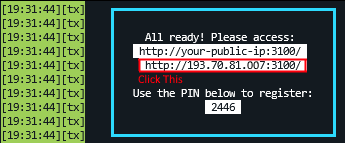
You can click on the marked part (in red) to access the txAdmin Page. Please bookmark it so you can always find it.
You can also click the "txAdmin" Button next to the "Start" button at the top of the Page.
When you are on the txAdmin page a screen like this will appear, You can type in the 4-digit long PIN from the first screenshot:
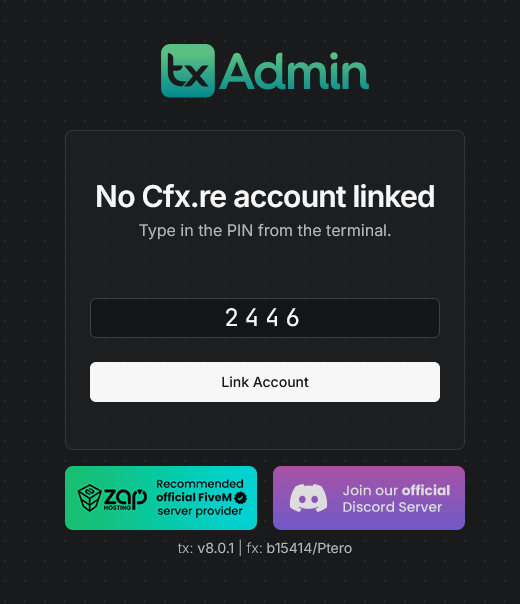
After than you can set a Password and optionally put in your Discord ID to have Admin Perms on the Server with only Discord logged in.
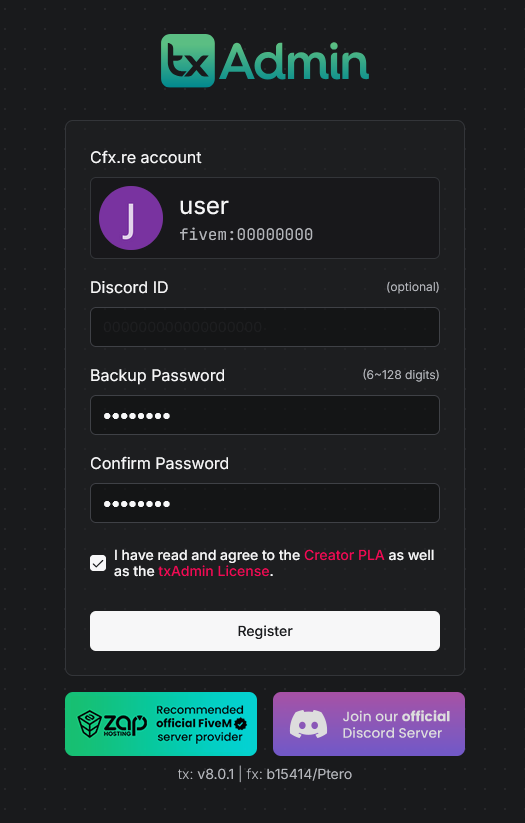
Please continue with the Server documentation